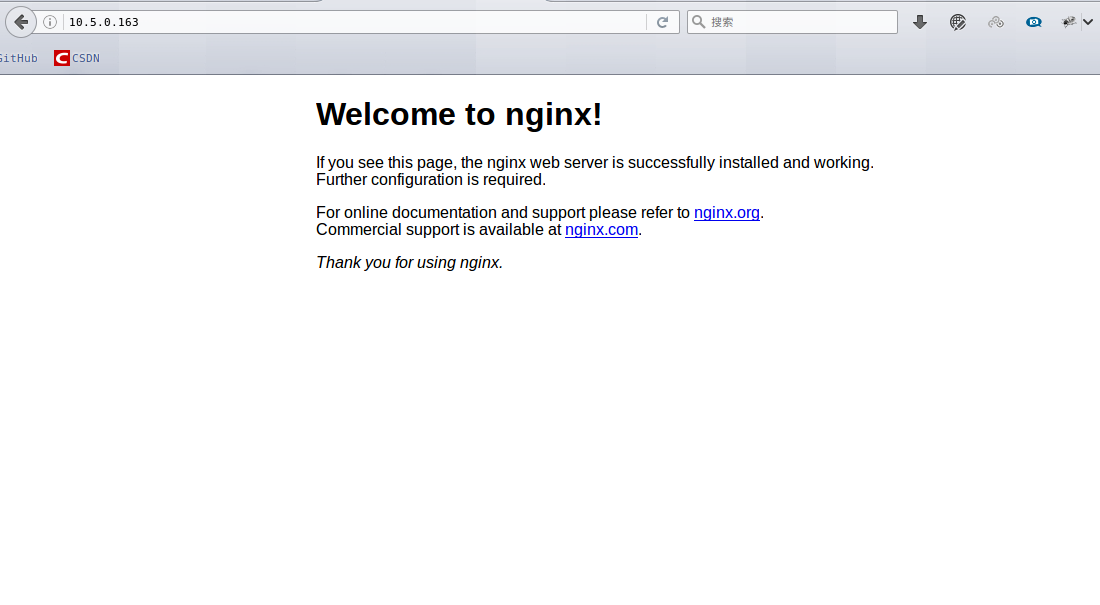ubuntu-ngnix安装配置[亲测可用]
本文共 650 字,大约阅读时间需要 2 分钟。
说明
本文所使用的是ubuntu操作系统,或许和其他版本的linux系统存在一定的区别。
其他版本参考:实验环境
操作系统
ubuntu 16.4
依赖软件
vsftpd
具体配置方法可参照:
安装
engle@engle025:~$ sudo apt-get install nginx小提示:ubuntu16.4版本可以直接使用 sudo apt install nginx
配置
修改配置文件
engle@engle025:~$ sudo vim /etc/nginx/sites-available/default
自定义主页目录
root /home/xxxx/ngnix;注意: xxxx代表你的用户名。需要将nginx主页拷贝在/home/xxxx/ngnix下。sudo cp /var/www/html/index.nginx-debian.html /home/xxxx/nginx
修改主机名
server_name xxxxx;
修改index
index index.php index.html index.htm;
重启服务
engle@engle025:~$ sudo /etc/init.d/nginx restart注:重启成功会显示[ ok ] Restarting nginx (via systemctl): nginx.service.
测试
直接在浏览器中输入本机IP地址
结语
其实有的东西很简单。当然必须要找到合适的方法。
希望本教程能帮助到你们。
你可能感兴趣的文章
复杂的web---web中B/S网络架构
查看>>
编写文档的时候各种问题
查看>>
Eclipse里maven的project报Unbound classpath variable: 'M2_REPO/**/***/***.jar
查看>>
新旅程CSS 基础篇分享一
查看>>
查看内核函数调用的调试方法【原创】
查看>>
个人项目中遇到的问题
查看>>
byte与base64string的相互转化以及加密算法
查看>>
20145103 《Java程序设计》第3周学习总结
查看>>
ubuntu声音系统
查看>>
Java基础-关于session的详细解释
查看>>
洛谷P4364 IIIDX
查看>>
程序员恶搞图片===爆笑中......娱乐一下.....
查看>>
Debian 7.0.0 安装教程图解
查看>>
普通用户加sudo权限
查看>>
Linq 处理 List数据
查看>>
VISTA下的.NET2005 WEB应用程序
查看>>
WCF 第六章 序列化和编码 使用代理序列化类型
查看>>
暑假周总结四
查看>>
面向对象编程---图片轮播
查看>>
哈哈更新资源列表2
查看>>